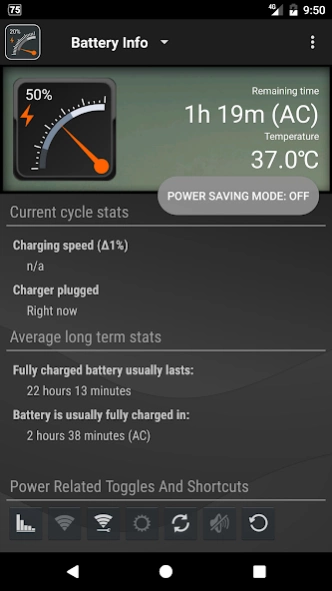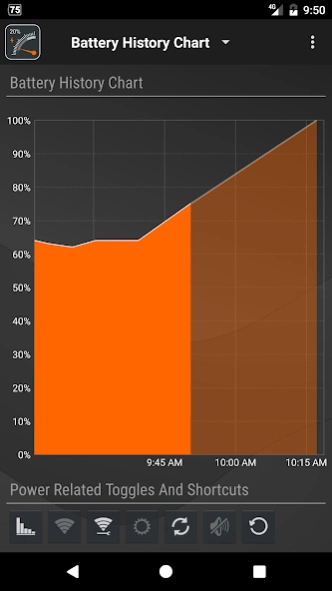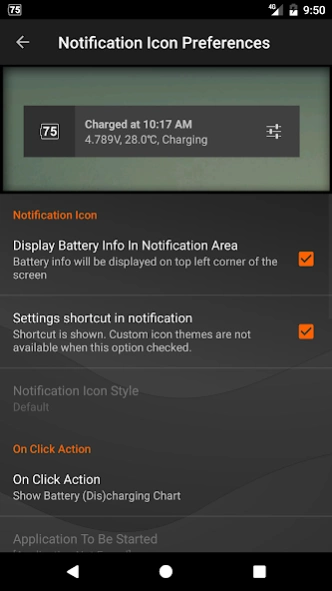Gauge Battery Widget 6.2.20
Free Version
Publisher Description
Gauge Battery Widget - Bored of traditional battery widgets. Try analog look!
Bored of ordinary battery widgets? All looks the same? Try this analog one! Measure your battery life and have fun.
★ Do you want to know why this is one of coolest battery widgets on the market? Visit http://www.gaugebatterywidget.com for more info ★
★ App is not working as expected? Visit http://www.gaugebatterywidget.com/faq.html for troubleshooting ★
Features:
- small, medium and large versions with high quality graphics
- battery percent in widget (shows percentage of battery life left)
- battery status in status bar (can be turned off!)
- configurable battery widget color options
- customize look of the widget (colors)
- shows temperature and voltage in status bar
- experimental support for Motorola 1% (one percent) change detection
Notes:
* To improve your phone's battery you should kill running tasks, adjust screen brightness (volume), turn off wifi, gps, bluetooth and Auto-sync
* Uninstall task killer (to add into ignore list is not enough)
* Internet access permission is required for crash reports and anonymous usage metrics. Contact me if you need more details.
IMPORTANT: This app is home screen widget. Long press on home screen to install.
If you like this app please rate it!!!
If you miss some feature or see bug please DON'T RATE BAD but send me an email! I'll fix it!
About Gauge Battery Widget
Gauge Battery Widget is a free app for Android published in the System Maintenance list of apps, part of System Utilities.
The company that develops Gauge Battery Widget is Tomas Hubalek. The latest version released by its developer is 6.2.20. This app was rated by 1 users of our site and has an average rating of 5.0.
To install Gauge Battery Widget on your Android device, just click the green Continue To App button above to start the installation process. The app is listed on our website since 2022-11-07 and was downloaded 36 times. We have already checked if the download link is safe, however for your own protection we recommend that you scan the downloaded app with your antivirus. Your antivirus may detect the Gauge Battery Widget as malware as malware if the download link to net.hubalek.android.gaugebattwidget is broken.
How to install Gauge Battery Widget on your Android device:
- Click on the Continue To App button on our website. This will redirect you to Google Play.
- Once the Gauge Battery Widget is shown in the Google Play listing of your Android device, you can start its download and installation. Tap on the Install button located below the search bar and to the right of the app icon.
- A pop-up window with the permissions required by Gauge Battery Widget will be shown. Click on Accept to continue the process.
- Gauge Battery Widget will be downloaded onto your device, displaying a progress. Once the download completes, the installation will start and you'll get a notification after the installation is finished.